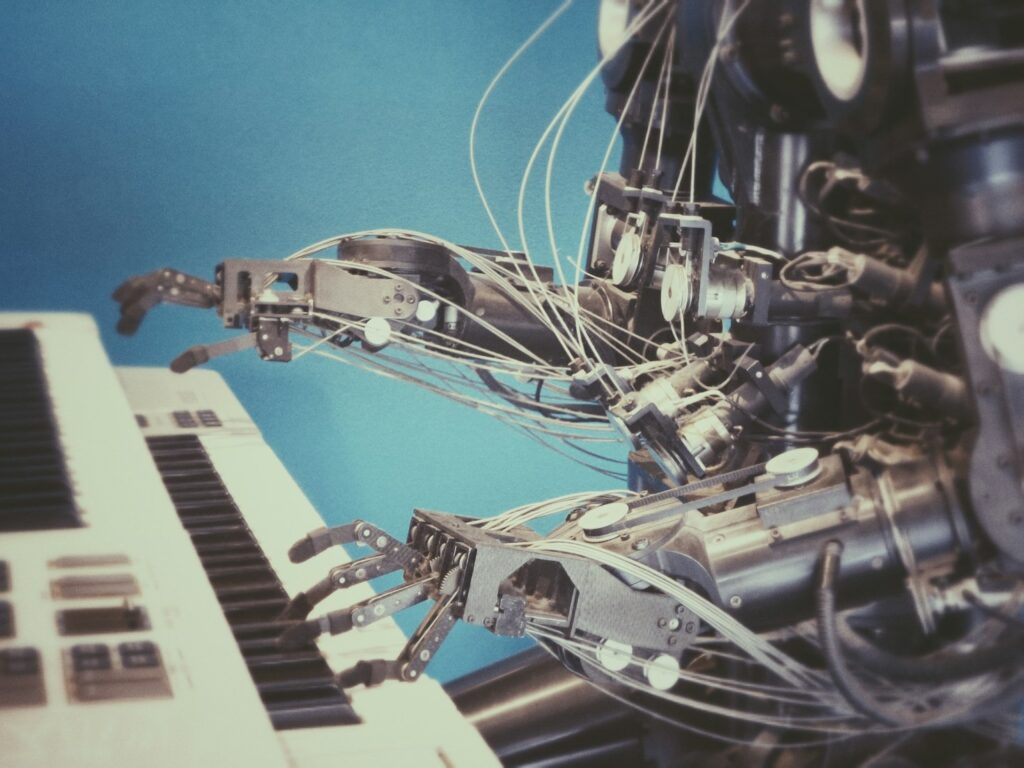You’ve likely used ChatGPT, Claude, or Gemini and ended up thinking, “That’s not what I asked for.” It happens all the time and it’s usually not because the AI is broken. More often than not, the issue is the prompt. It’s not well thought out, not clearly structured, or simply not optimized. That’s where Gina the Prompt Optimizer comes in.
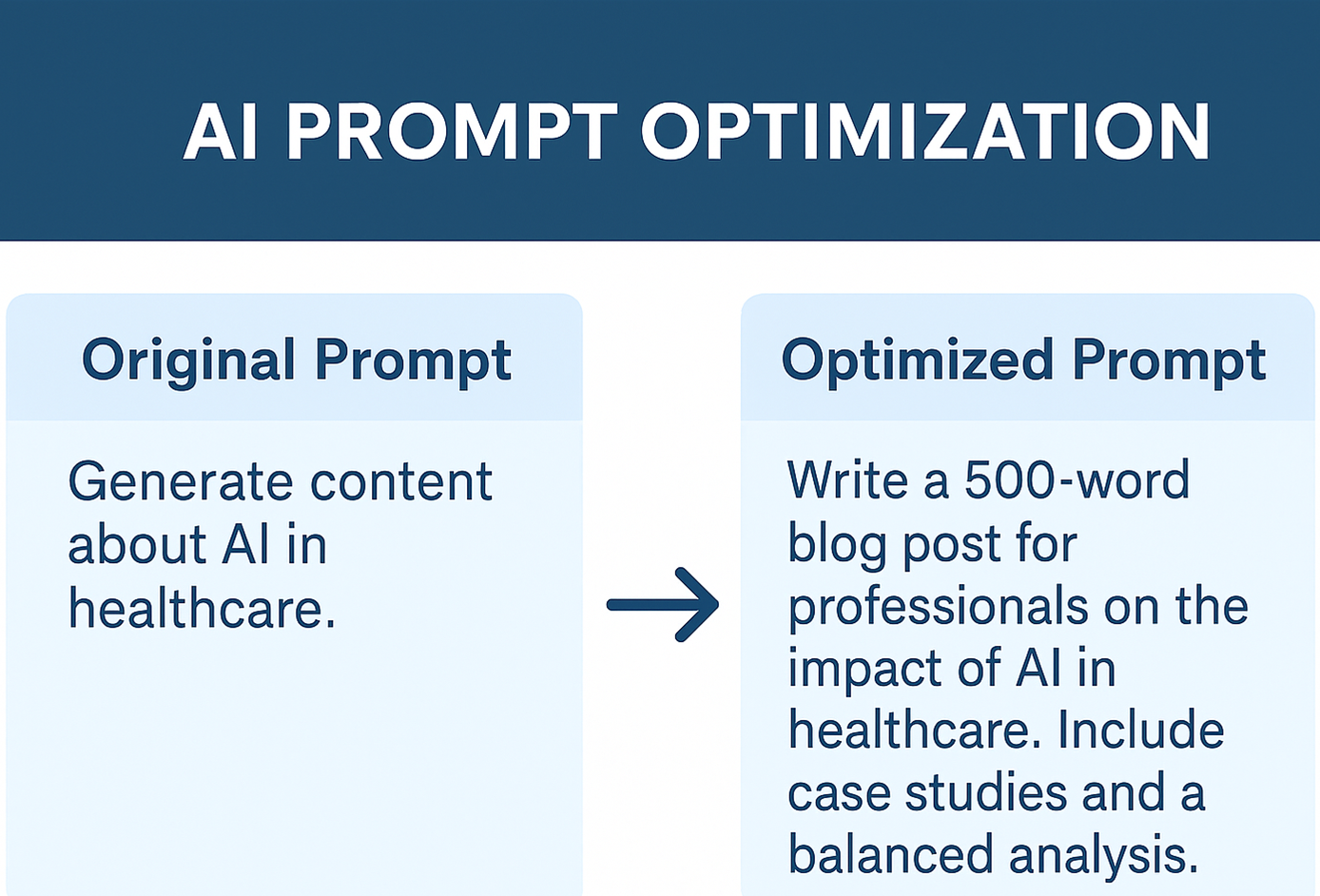
Gina The AI Prompt Optimizer
Gina is an AI chat agent that takes messy, vague, or rushed prompts and turns them into clear, focused instructions that AI tools actually understand. Whether you’re writing content, solving a problem, or trying to speed up a task, Gina the prompt optimizer helps you get better results from your favorite AI tool.
Why Prompt Optimization Matters More Than You Think
Every AI platform processes prompts differently. A one-size-fits-all prompt might give average results, but a well-optimized prompt tailored to the platform can deliver expert-level output.
That’s where AI prompt optimization becomes critical. Gina acts like a bridge between you and the AI—making sure your intent is clear, structured, and aligned with how the AI best understands language.
Whether you’re writing a blog post, generating code, creating social media content, or building training material, Gina helps you improve AI prompts, so they produce exactly what you envisioned.
Optimize Across Platforms: ChatGPT, Claude, Gemini, and More
Not all AI models speak the same “language.” Each has its unique way of interpreting prompts:
- ChatGPT (OpenAI) thrives on structured inputs and excels at creative writing, logic, and dialogue.
- Claude (Anthropic) values clarity, ethics, and context-rich tasks.
- Gemini (Google) is tuned for real-time data access and research-heavy work.
Gina asks you upfront: Which platform are you using?
This allows her to tailor your prompt to the strengths of that model, unlocking sharper, more accurate responses.
By optimizing for the exact AI you’re using, Gina eliminates guesswork and helps you get results right on the first try.
Choose Your Mode: DETAIL vs BASIC Prompt Optimization
Gina gives you control over how deep the optimization goes. You can choose between two helpful modes depending on the complexity of your task.
🔍 DETAIL Mode – For Advanced, High-Impact Prompts
Use this when:
- Your task is complex or multi-step
- You’re targeting a specific audience
- Tone, format, or structure matter
In DETAIL mode, Gina asks smart follow-up questions to understand the bigger picture—your goals, audience, context, and formatting preferences.
🧠 Example:
You: “Help me write a proposal about tech education in rural Africa.”
Gina (DETAIL Mode): “Write a formal grant proposal for a nonprofit that promotes technology education in rural African communities. Use persuasive tone, cite existing programs if possible, and aim for 800–1,000 words. Intended audience: philanthropic foundations.” See it in the image below.
⚡ BASIC Mode – For Fast, Simple Improvements
Perfect for when:
- You already have a rough idea
- You just need quick formatting help
- You’re short on time
BASIC mode makes your prompt sharper with minimal questions.
💡 Example:
You: “Summarize this article about AI and jobs.”
Gina (BASIC Mode): “Summarize the following article on how AI is affecting jobs. Provide 3 key points in bullet form using plain language.”
In seconds, your vague input becomes a clean and AI-friendly instruction.
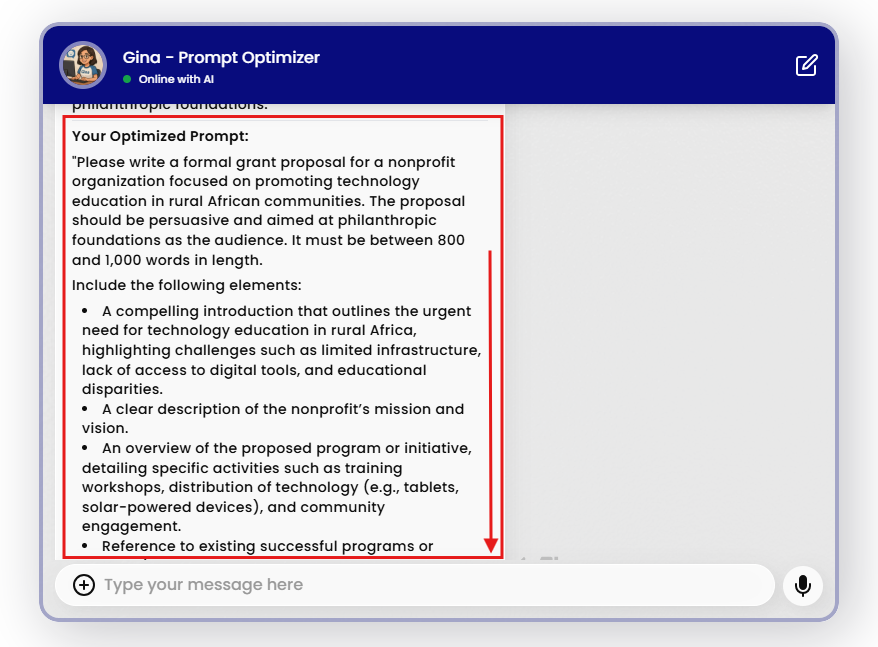
What to Tell Gina for the Best Results
Even the best AI needs clear instructions. To help Gina give you the most accurate optimization, always try to include:
- Your Objective: What do you want the AI to produce?
- Target Platform: ChatGPT, Claude, Gemini, etc.
- Audience: Who is this result for?
- Tone or Style: Formal, casual, persuasive, educational?
- Format: Do you want bullet points, a letter, a script, or an outline?
The more context you give, the more accurate and tailored Gina’s optimized prompt will be. But if you don’t have all the details ready or can’t follow the usual format, simply tell Gina what you need the prompt for—and she’ll handle the rest. For more detailed user guide, go here.
Why Use Gina? Key Benefits of Prompt Optimization
Using Gina isn’t just about better grammar or structure—it’s about amplifying your productivity. Here’s what you gain:
⏳ Save Time
No more going back and forth tweaking your prompt. Gina gives you a prompt that works—first time.
🙅 Avoid Frustration
If your AI outputs aren’t making sense, Gina helps fix the root cause: unclear prompting.
🚀 Unlock AI Potential
Most users only tap 30–40% of what AI can do. With Gina, you start getting full value from ChatGPT, Claude, and Gemini.
🎯 Deliver Consistent Results
Whether you’re crafting one prompt or twenty, Gina ensures repeatable success across platforms.
Before and After Prompt Optimization
| Original Prompt | Optimized Prompt |
|---|---|
| “Explain how AI works.” | “Explain how artificial intelligence works to a 10-year-old using simple analogies and no technical jargon. Keep it under 300 words.” |
| “Write a blog post about leadership.” | “Write an 800-word blog post on the key traits of modern leadership. Use real-world examples and a conversational tone for a business-savvy audience.” |
| “Help with customer service.” | “Draft a professional email apologizing to a customer for a delayed shipment. Offer a 10% discount and reassure them about future delivery reliability.” |
In each case, vague instructions are transformed into specific, actionable prompts that produce better AI responses.
Ready to Improve Your AI Prompts with Gina?
The next time you find yourself rephrasing your prompt five different ways, ask yourself: What if I just used Gina first?
Gina helps you write better AI prompts, optimize them for the exact platform you’re using, and do more in less time—without the guesswork.
If you’re serious about getting high-quality outputs from your AI tools, Gina the Prompt Optimizer should be your first stop.
👉 Try Gina now and see the difference prompt precision makes.